Google Business Profile integration readme
Table of contents
General info and FAQ
| Question | How many locations can be integrated? |
| Answer | We currently support up to 200 locations, queried once when authenticating with Google |
| Question | How often are new posts imported? |
| Answer | Every half an hour |
| Question | How many reviews are queried? |
| Answer | The latest 50 reviews |
| Question | Would old Ratings also be imported? |
| Answer | Yes, the latest 50 reviews are queried independant from their creation date |
| Question | Is there an analysis overview? |
| Answer | Not yet. |
| Question | What happens if ratings will be updated? |
| Answer | Tickets will get updated in SocialHub and changes are visible in the ticket history. |
| Question | Who can do this integration? What permissions are needed? |
| Answer | You need to authenticate with a Google account with the permission to manage the locations or a location group. |
| Question | What does a ticket look like? |
| Answer | 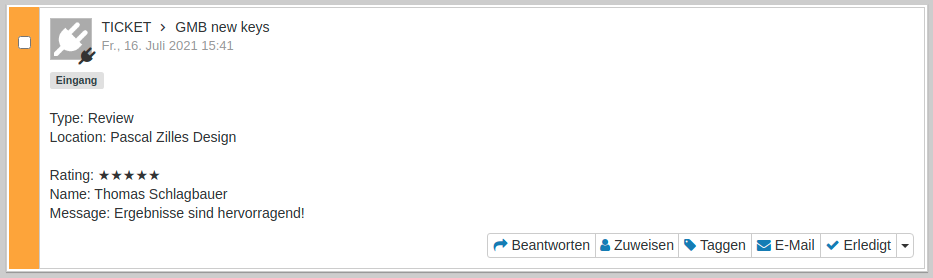 |
How to create a new Google Business Profile custom channel
2.1 Synopsis
To integrate Google Reviews and Google Questions & Answers with SocialHub you need to:
- Create a SocialHub custom channel for your Google integration
- Authorize the SocialHub - Google integration app to use the Google Business Profile API and SocialHub custom Channel
2.2 Setup: SocialHub custom channel
Create new custom channel
- Go to SocialHub - Channels
- Click on "Add channel"
- Select "Inbox API"
- Give your new custom channel a name and add an image, then click "Save"
- After creating the custom channel copy the Access token and save it for later use
2.3 Authenticate client
- Go to SocialHub - Google integration app and fill out the form using SocialHub custom channel access token from step 1.
- Click "Submit and start authentication".
This will validate your form inputs, create a new user account within the integration app.
You should now be redirected to a Google login prompt in a new tab. - Choose the Google account you use to manage the Google location(s), log in and authorize SocialHub to change your business account data.
The permission is needed to answer to Google reviews and questions via SocialHub. - Give your new custom channel a name and add an image, then click "Save"
- After successfully authorizing SocialHub to manage your Google Reviews you are redirected to the location group selection
2.4 Select location group(s)
After successfully authorizing SocialHub to manage your Google Reviews you need to select which location group(s) should be synchronized with your custom SocialHub channel.
- Select at least one location group
- Click "Save".
Hint: Check if all locations that you expect in a location group are listed. It is possible that we cannot query all locations in a group from Google.
If this is the case you need to create a new location group within the Google Profile console and move the locations you want to sanchronize with SocialHub in this new group to force Google to update the location information.
That's it, you should see the most recent Google reviews and questions in SocialHub within the next few minutes!
Troubleshooting
| Issue | Error message: "401 Request had invalid authentication credentials. Expected OAuth 2 access token, login cookie or other valid authentication credential" |
| Answer | The authentication got invalid, you need to reauthenticate |
| Issue | Error message: "404 Requested entity was not found" |
| Answer | The review or question doesn't exist anymore. |
| Issue | Error message: "Wir haben leider keine eindeutige Rückmeldung von Custom erhalten, ob die Antwort erfolgreich veröffentlicht werden konnte. Prüfe daher bitte direkt auf Custom, ob es geklappt hat. Falls nicht, muss die Antwort nochmal neu gepostet werden." |
| Answer | Please retry in a few minutes and contact support if the problem persists |